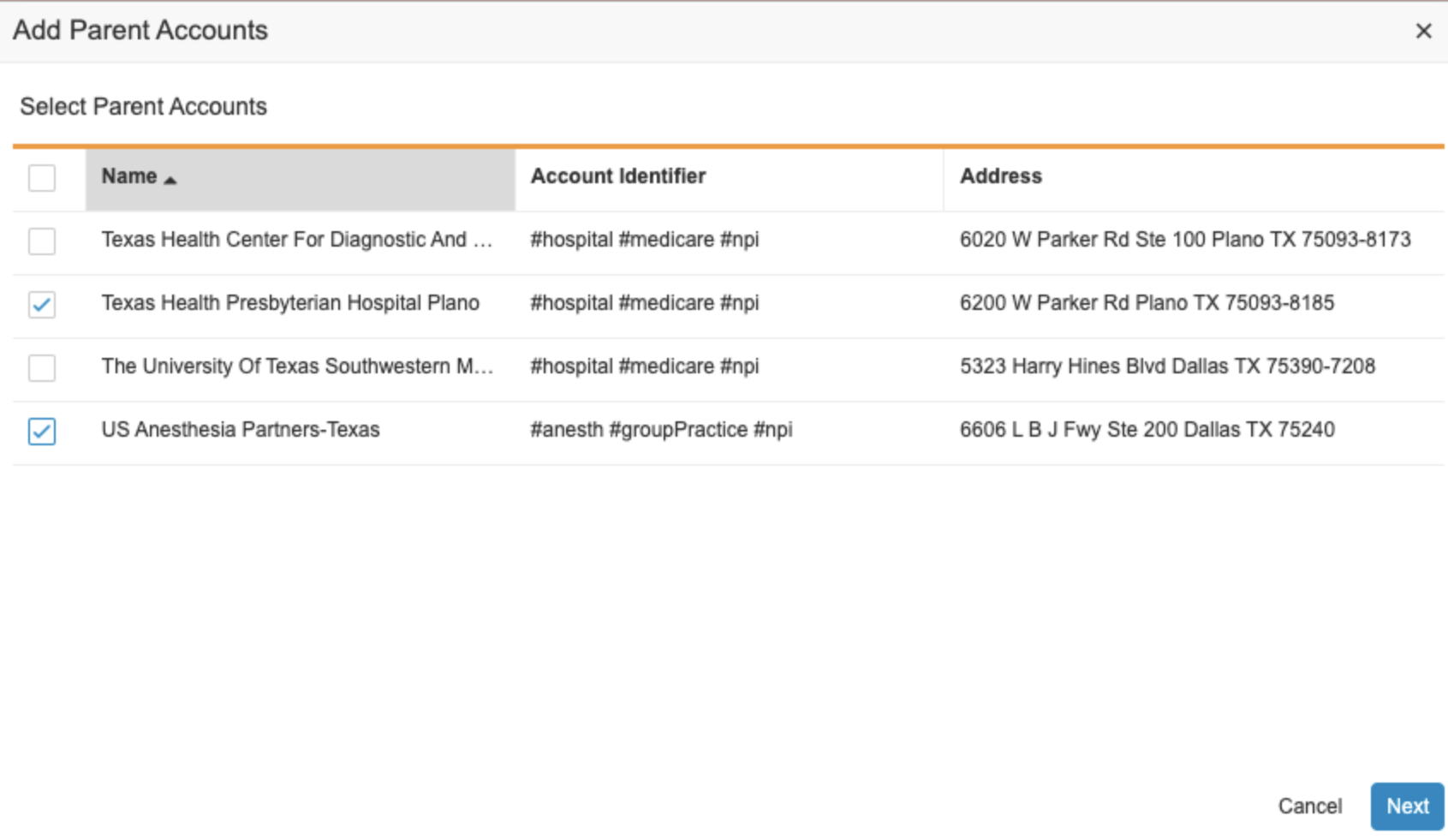Adding Parent HCOs to Territory when Importing an HCP or HCO
When a user imports an HCP or HCO from a Network Account Search, all associated HCOs are automatically imported but are not aligned to the user. Now, users can select which parent records to align to the user’s territory when the HCP or HCO is imported, preventing the need to add the parent from the Account Hierarchy at a later time.
For example, a user searches for an HCP who works at two HCOs. Instead of importing both HCOs, the user can select one and immediately align it with the user.
Who can use this feature?
- End Users — Browser, iPad
- Adding Parent HCOs to Territory
- Users do not require an additional license
Configuring Adding Parent HCOs to Territory for
To enable this feature, set the ADD_PARENTS_TO_TERRITORY Network Setting to 1. This setting allows users to select which parent HCOs to import and align to the user.
The default value, 0, does not align the parent HCOs to the user’s territory when the system imports an HCP or HCO.
Adding Parent HCOs to Territory as
When this feature is enabled, a popup screen displays the list of parent HCOs the user can select from. If Territory Selection is enabled, users can also select territories for the HCOs.